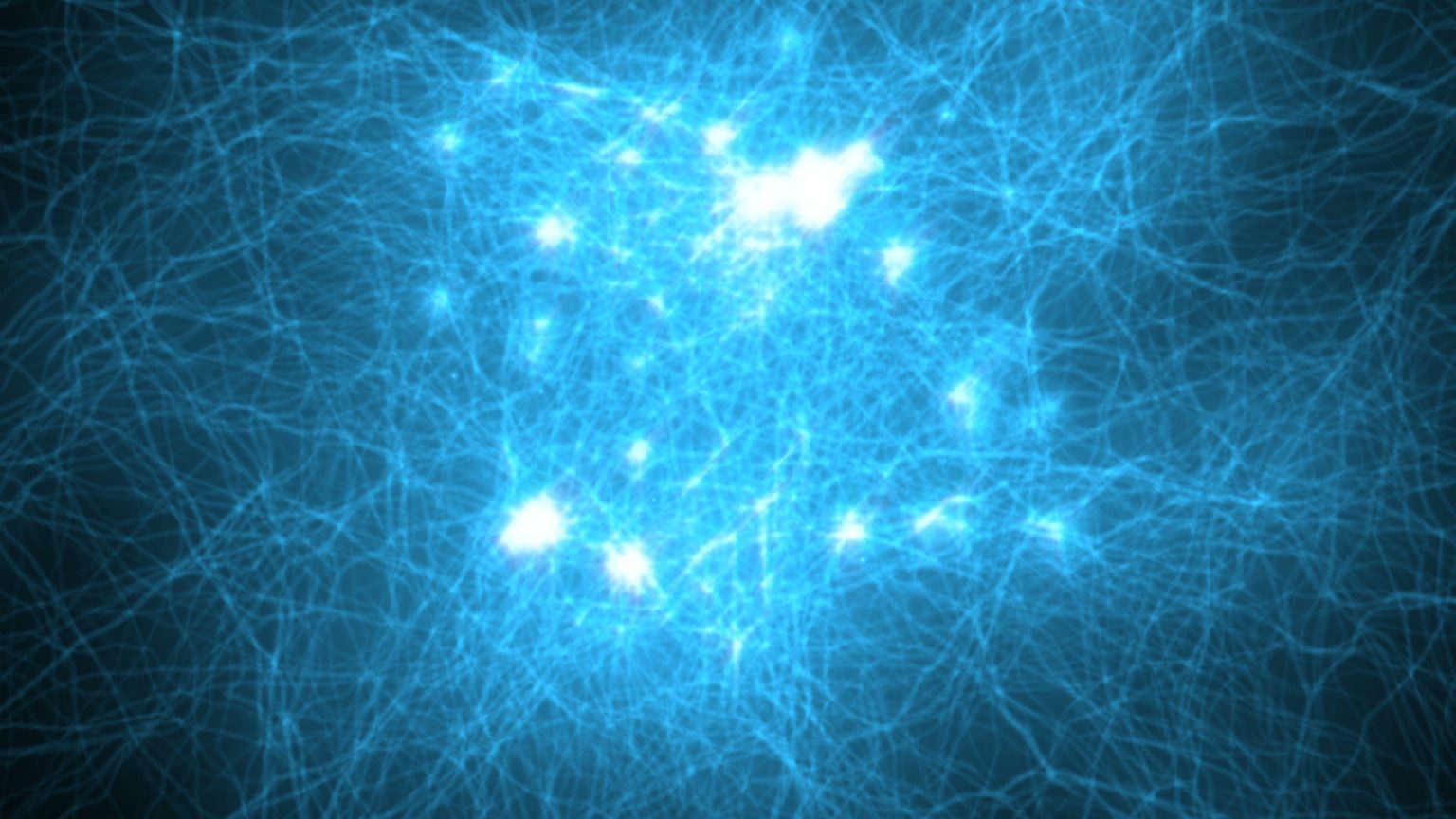Welcome to our first Major Release of 2023!
This article aims to explore the most relevant new features that are now available to all TripBuilder and TripOptimizer users. Let’s dive into this quarter’s innovative new capabilities of our two products:
Group Tours in TripBuilder
TripBuilder grew as a tool specialised in FIT and settled its main capabilities on empowering such trips. We have added Group Tour functionalities to our core product and made them accessible for any TripBuilder user.
Our Group Tours features were mainly conceived for loading, planning, booking and post-booking operations for both fixed group tour modules and flexible pre and post-programs.
By combining live and inventory supply, API support, and integration with other systems, TripBuilder now provides Tour Operators with the tools to manage all their business segments.
- Module structure that allows you to build tours with multiple products or based on one single inventory product for the complete duration of the tour;
- Offer pre-defined group packages and combine them with individual components;
- Customise offerings based on your own inventory and add the grade of personalisation that suits you;
- Add pre and post-programs to packages;
- Set pricing based on demand and control revenue according to expected costs.
Benefits
- We’re allowing users to expand offers by creating Group Tours with the same efficiency our platform always provided for FIT tours;
- Providing travel brands with scalability and the chance to grow businesses;
- Simplifying group tour creation with our solution, reducing manual processes and enjoying significant time savings.
PNR Import in TripBuilder
TripBuilder supports flights either from live supply or by importing a PNR. Due to many different external factors, flights can be adjusted several times from the moment they are booked. This makes it crucial for agents to have the right tools to detect and act immediately upon changes.
Here’s how we respond to that need by supporting different moments of PNR handling:
- User Experience: enabling a PNR Refresh after an initial booking and supporting information on the included baggage.
- TTL rules: enforcing the most restrictive rules and presenting up-to-date TTL information on PNR refresh;
- Coherence: matching the right itinerary PAX to PNR PAX. This is particularly relevant when both adults and children are present in the same itinerary;
- Automation: support between TripBuilder and queue placement tools for managing cancelled flights.
All PNR Import features contribute to the same purpose: support the detection of relevant flight changes and actions when required. In our Major Release, you’ll get to witness it live and understand the requirements needed to get this feature in your current setup.
Benefits
- We’re supporting users by detecting relevant changes and helping them act in the ideal timeframe;
- Minimising the impact on itineraries and reducing the effort required from agents;
- Improving traveller’s satisfaction.
On Request Bookings in TripBuilder
TripBuilder enables complex inventory management and the ability to mix inventory and live supply offers in the same itinerary.
As the “on request” use case for inventory grew in importance, we felt the need to create an extension to maintain the same level of simplicity between live and offline supply, as well as the chosen model of booking confirmation.
Inventory product types can now be defined to be “on request”. These can be set up to always be available that way or be restricted to some allotments. As feedback is gradually received from suppliers, the individual “on request” booking is confirmed or replaced.
Differentiating inventory bookings with immediate confirmation from on-request manual flows enables agents to identify the bookings that require a closer follow-up.
Benefits
- Easy to differentiate inventory bookings with immediate confirmation from on-request;
- We’re helping agents identify bookings that need their attention in order to be confirmed;
- Improving user experience for the travellers and reducing friction for all parties.
PNR Generation and GDS Transfer in TripOptimizer
TripOptimizer identifies in seconds the most suitable flight itineraries, from thousands of possible combinations.
Until now, the platform has been mainly focused on developing a unique search process that guarantees agents the best results while verifying flight routes. We have now extended our product and equipped it with reservation capabilities.
Our new “Book and PNR Creation” feature optimises our customers’ operational flow. Agencies that work with Amadeus can now create an optimised itinerary and reserve the flight route seamlessly. This provides a better and faster user experience and enables users to deliver more itineraries in less time.
Our booking flow goes all the way to the PNR generation stage, but agents are still required to handle payment and ticketing processes within the GDS.
In addition to creating PNRs, agents can now cancel them to avoid non-payment or ticketing issuing fines. Amadeus will automatically cancel PNRs if the tickets have not been paid or issued. Cancellation timing on TripOptimizer, however, depends on validations executed by Amadeus.
At the moment, operations are conducted via Amadeus only but soon will be expanded to Sabre.
In our session, the team will walk you through the entire process of searching for a flight route, as well as the steps to reserve optimised routes.
Benefits
- Helping agents save time while transferring flight routes to the GDS system;
- Improving conversion rates as processes become quicker and more efficient;
- Avoiding issues with non-paid or non-issued tickets;
- Guaranteeing the best results in searches.
Anything you didn’t find here?
Check your inbox to confirm your presence in our first Major Release Webinar of the year or talk to the team to guarantee your spot.
If you have questions about the new features included in our Major Release, contact your Customer Success Manager.